








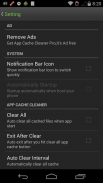

App Cache Cleaner - 1Tap Clean

App Cache Cleaner - 1Tap Clean açıklaması
App Cache Cleaner is an easy-to-use tool for clearing application cached files and freeing up storage space on your device. And the best thing is, you don't have to ROOT your phone anymore to do so!
This app is crucial to any device that has memory management issues. You can now fix low memory issues and get more available storage space by clearing cache/data files created by apps.
■ Features
---------------------
★ 1-tap to clear all cached files
★ Auto clear when you open the app
★ Auto clear cache at a specified interval
★ Auto exit after you clear all cached files
★ Clear cache for a specified application
★ List applications by either cache size or app name
★ Clean residual files
By long pressing any item in the app list, you can:
★ Share apps with your friends
★ View application on Market
★ Uninstall applications which have cached files
★ Open application
★ Show application details page
■ Remarks
---------------------
If you just want to clear all cached files, you don't need to wait for the completion of the apps list. Just tap the 'Clear All Cache Files' button.
You can rebuild the app list by going to MENU > Refresh, and choosing a different sort type at MENU > Sort
For more settings, please tap MENU > Settings.
■ FAQ
---------------------
Q: How is the cache cleaned?
A: It's quite easy. Just open app cache cleaner and tap the clean button, and it will clear cache for your phone.
Q: What is a cached file?
A: A cached file is a mechanism for the temporary storage (caching) of web documents, such as HTML pages and images, to reduce bandwidth usage, server load, and perceived lag. A cached file stores copies of documents passing through it; subsequent requests may be satisfied from the cache if certain conditions are met.
The cached files are stored in the phone built-in memory, and sometimes can take a lot of storage space. Through the clearing of cached files, you are able to recover precious phone memory space. Most importantly, the cached files can safely be cleared.
</div> <div jsname="WJz9Hc" style="display:none">App Cache Cleaner uygulaması önbelleğe alınmış dosyaları temizleyerek ve cihazınızda depolama alanı boşaltarak için kolay kullanımlı bir araçtır. Ve en iyi şey bunu yapmak için artık telefonunuzu KÖK zorunda değilsiniz, olduğunu!
Bu uygulama bellek yönetimi sorunları olan herhangi bir cihaz için çok önemlidir. Artık düşük bellek sorunları gidermek ve uygulamalar tarafından oluşturulan cache / veri dosyalarını temizleyerek daha fazla kullanılabilir depolama alanı elde edebilirsiniz.
■ Özellikler
---------------------
1-musluk ★ tüm önbelleğe alınmış dosyaları silmek için
★ Otomatik açık Uygulamayı açtığınızda
Belirtilen aralıkta ★ Otomatik silme önbellek
Eğer açık tüm önbelleğe alınmış dosyaları sonra ★ Otomatik çıkış
★ belirtilen uygulama için Önbelleği temizle
Ya önbellek boyutu veya uygulama adına göre ★ Liste uygulamaları
★ Temiz kalıntı dosyaları
Uzun yapabilirsiniz app listesinde herhangi bir öğeyi basarak:
Arkadaşlarınızla ★ Uygulama paylaş
Market üzerinde ★ Görüntüle uygulaması
Dosyaları önbelleğe ★ Kaldır uygulamaları
★ Açık uygulama
★ göster uygulama ayrıntıları sayfası
■ Açıklamalar
---------------------
Sadece tüm önbelleğe alınmış dosyaları silmek istiyorsanız, size apps listesinin tamamlanmasını beklemek gerekmez. Sadece 'Clear All Cache Files' düğmesine dokunun.
Sen Sıralama> MENÜ> Yenile gidiyor ve MENÜ farklı bir sıralama türünü seçerek uygulama listesini yeniden oluşturabilirsiniz
Daha fazla ayarları için MENÜ> Ayarlar üzerine dokunun lütfen.
■ SSS
---------------------
S: Nasıl önbellek temizlenir?
A: Bu oldukça kolay. Sadece açık uygulama önbellek temizleyici ve temiz düğmesine dokunun ve telefonunuz için önbelleği temizlemek olacaktır.
S: önbelleğe alınmış bir dosya nedir?
A: Bir önbelleğe alınmış dosya bant genişliği kullanımı, sunucu yükü ve algılanan lag azaltmak için, HTML sayfaları ve görüntü olarak web belgeleri, geçici olarak depolanması (önbelleğe alma) için bir mekanizmadır. Içinden geçen belgelerin bir önbelleğe alınmış dosya depolar kopyalarını; belirli koşullar yerine getirildiği takdirde müteakip istekleri önbellekten tatmin olabilir.
Önbelleğe alınmış dosyaları depolama alanı bir sürü alabilir bazen dahili bellek Telefonda saklanan ve edilir. Önbelleğe alınmış dosyaları temizleme sayesinde, değerli telefonu hafıza alanı kurtarmak edebiliyoruz. En önemlisi, önbelleğe alınmış dosyaları güvenle silinebilir.</div> <div class="show-more-end">




























